In Part 1 of this series, I detailed the process of creating an eBook (in the ePub format) using Apple’s Pages application.
In this Part 2, I will quickly go over some considerations when inserting audio and video files into your eBook.
The large majority of eBook platforms read the EPub format, which is an open standard announced by the International Digital Publishing Forum (IDPF) in 2007. (It should be noted that Amazon’s Kindle reader does not read the EPub format.) Apple’s Pages application can create eBooks in the EPub format quite easily (see Part 1 of this series.)
While the EPub format does not currently have a mandatory support for audio or video file formats in EPub, it does appear that the IDPF is headed in that direction. In the meantime, Apple supports both audio and video file insertion into the EPub format for their devices. And this can be done in Pages.
Inserting Audio Files
The most important thing to know about inserting audio files into an eBook in Pages is that the audio file formats must be in either the .mp3 or .m4a formats. Then, it’s just a matter of inserting the file into the text using Pages’ Insert menu.
When the file is inserted, it looks like this.
Once the document is exported into the EPub format and opened in an eBook reader, the audio file is embedded into the text and looks like this:
To hear the audio, the eBook user simply clicks on the arrow in the black bar and the audio begins playing.
Inserting Video Files
The most important thing to know about embedding a video file is this: Video files MUST be in the .m4v format.
Otherwise, the embedding process is the same as it is for embedding audio files. I’ve also found that it helps to put a return before and after the position where the video file is embedded. This helps to create proper spacing, and it allows you to left, center, or right justify the position of the video window by applying this justification to the paragraphs before and after the video.
The video is embedded into the eBook and looks like this to the eBook reader:
EBook Production
The tools to create and self publish eBooks are now available on our desktops. This relatively recent trend makes it much easier for us to become both author and publisher. When you’re ready to distribute your eBook, check out Apple’s iBookstore.




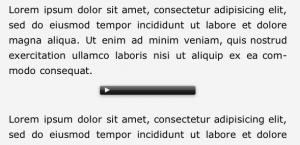


Hi:
I am in the process of creating an eBook of my photographs. I have several questions.
1. How can I get one photo per page?
2. How can I have the Table of Contents show up as a page without having to select it on the top area? and
How can I make it hyperlink with the document?
Thank you very much.
To get one photo per page, you’d have to create a new section break for every page.
For the table of contents, you can simply duplicate the xml code generated for the TOC. The xml code automatically hyperlinks the pages. This does require that you generate the .epub document and then edit the xml code.
Cool! Very detailed information, thanks!
Hello Patrick,
thank you for the good explanation. I have a question about audio.
When i export an ePub from an pages document with mp3 files in it, the ending
of the mp3 files in the ePub changes always from .mp3 in .mov – also in all xhtml-files
Is this correct so or have i done a mistake?
thank you very much
Axel
Hi Axel,
Yes, you’ve done it right! The file will have a .mov ending because it’s the QuickTime player which is playing the audio. This is how Apple is implementing both audio and video embedding in EPUB format.
Eventually, I hope the IDPF will come up with open standards for audio and video embedding. But in the meantime, this works well.
Inserting an audio file.
How can I bring up the window with the choices (Insert, Format and Arrange) displayed at top of window in your illustration?
How to copy an audio file from available source to have it available to paste into pages?
Riddle, not sure I understand your question.
The Insert menu is one of the menu choices along the top (next to Format and Arrange). At the bottom of the Insert menu is the Choose… option. This will allow you to insert an .MP3 or .m4a file into the page.
Hi,
I’m creating an epub funnies. The page is basically a big picture. My problem is there is too much border space around the picture. I do noticed text can go closer to the edge. Is there a way of scaling the picture to where the text area? Also, is there a way of changing the background color or are are we stuck we white?
Thanks!
Thanks for the tip about putting audio and video in an epub format. I didn’t think you could. I have a book almost done in iBooks Author, and had also done the ebook portion of it, without video and audio. What I’m finding, though, is that the epub drops a few of my pictures. I have tried redoing the picture and save it, resizing, everything. They are all inline in Pages. Very strange several will not appear in the book.
This is great but what ePub reader can you view videos in on a Mac or a PC? I’ve only successfully viewed the videos on an iPad. Suggestions?
Is it impossible to add more than one audio file in to a document? Because, when I do so, the sound in the first one changes to be the same as in the second one…Not very practical since they are supposed to be different:)
Kind regards,
Anne-Beate
I am having the same problem with audio files. I have added numerous files and while they play properly in pages, only the first audio file plays in the epub?
Hi Patrick
I am having the same problem as Anne-Beate and Donna. Do you know how to fix this problem?
Sue and Anne and Donna, I’ve seen this issue come up in several forums, but have yet to see a solution. It appears to have shown up since version upgrade from 4.2 to 4.3. So, one solution may be to install an older version of Pages.
I’ll post here if I find any other relevant information.
I’m creating an eBook with a single photograph on each page and an audio file that will accompany each photograph. Can I adjust where the audio player is so it won’t conflict with the image? Thanks for your attention to this. An
Coming late to this party, but as a print book designer of about 22 years’ experience I’ve been hemming and hawing about transitioning to ebook design for some time. It seems now I finally have a path that will allow me to avoid getting overly involved in coding. Figures that It would be Apple’s software that lit the way when I was at a dead-end. Without Macintosh I’d never be designing and laying out books all this time.
Anyhow, I’ve also a question … In a program like InDesign, when producing a book, you can create a sort of umbrella “Book folder,” then create each chapter separately and deposit the chapters under that Book “umbrella.” Does Pages allow that sort of thing. It would allow one to work in smaller chapter files, rather than one humongous one when one has, say, an ebook to make with a lot of photos.
Thank you.
Unfortunately, Pages does not inherently offer a way to create separate files for chapters and then merge. The books I’ve created are all one complete file.
Hi, thanks for your hard work in explaining pages. I designed a beautiful book in iBook Author (very large @ 325 pages+) for cancer patients that had lots of photos, Questions pages and information to fill out. The book is a large file size. Of course the iBook Program itself is exquisite to work with, the product it produced far and away superior to anything that Kindle or Nook format can compare to. Is there ANY software program out there that will produce such a rich format as ibooks author? I’m not getting seen at all in iTunes and of course Ibooks only play on Apple products which makes advertising the book difficult at best. Thanks, Joanie
I don’t know of any software out there right now that does everything iBook Author does. Unfortunately, Apple has pretty much ceased development of Pages because they want more control over the distribution environment like they have with iBook Author. Ebooks created with Pages are not bound to distribution and sales by Apple.
Do you have any advice how to add (interactive) quizzes (multiple choice, cloze, fill in etc) to a pages ebook? It is possible in iBook Author, but the iBook Author is only suitable for iPad.